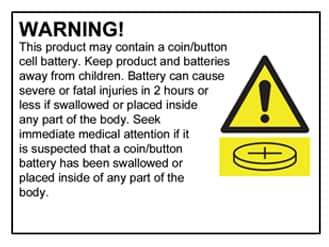Vision VAE 318 TX8-2 Remote Control
Previous ProductOut of stock
VAE
Please Note: HCS200 must be printed on your existing remote's IC Chip
VAE make many remote that look identical so you must ensure HCS200 is printed on yours. If AX532S is printed, please click here for the correct remote.
There are also remotes made for Nissan, Mazda, Suzuki & Toyota and all had the car brands name printed on the case (which may now be worn off). This remote is not compatible with any of these types of remotes.
Suitable With Models:
- A5 - P12
- VAE 317-650
- VAE 318-1600
- VAE 318-1800
- VAE 318-2600
- VAE 318-2700
Battery: 2 x CR1616
Instructions:
The programming instructions below will work with most VISION / VGE alarm, immobiliser, central locking systems, EXCLUDING the following models:
C101, C201, SS2950, SS850, CL1000, CL1100, CL1500, CL1600, CL2000, AB960, TP360R, TP370R, VAE 318-2600, VAE 318-2700.
A. With at least one functioning transmitter
1. Arm the system and then disarm.
2. Within 20 seconds of disarming turn the ignition key OFF ON OFF 20 times,
or more until the indicators start flashing automatically leaving the key in the OFF position.
3. The vehicle indicators will flash ON OFF 20 times to indicate correct procedure entry.
4. After the 20th flash of the indicators, press each transmitter that you wish to program, when the system learns the transmitter, it will chirp the siren once and flash the vehicle indicators once.
Note: Maximum of 3 transmitters can be programmed on selected models
Note: You will also be required to press the previous working transmitter as well.
5. Once finished programming, turn the ignition key back to the ON position to exit from this mode.
B. With NO functioning transmitter (Selected models)
1. Disconnect power to the alarm module either by removing the 15 Amp fuse or the negative battery terminal.
Note: If the vehicle has a security coded radio, then once the battery terminal is removed the code will need to be reprogrammed back into the radio
2. Wait 15 seconds then reconnect power.
3. If no response is given from the alarm module after powering up then the alarm has powered up in the disarm state.
When in this mode continue with steps above A. Step 2 onwards.
4. If the system powers up in the armed state, then it will start triggering, in this mode you will need to MANUALLY OVERIDE the system by turning the ignition key from OFF ON OFF 10 times within 15 seconds. Once the system disarms then proceed with the 20 turns of the ignition as previously mentioned above A. Step 2 onwards.
| Battery Type: | CR1616 |
| Battery Access Type: | Tool Required |
| AS62368.1 Compliant: | Yes |
| Battery Included: | Yes |
| Contains Coin Battery: | Yes |