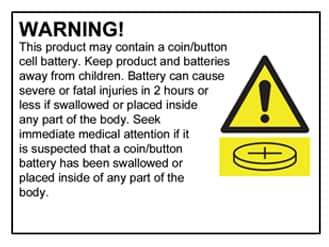Complete To Suit FORD 3 Button Transponder Remote Flip Car Key Territory BA BF Falcon
Out of stock
Remote Pro
How to tension spring
Disclaimer:
What you receive?
1 x Complete Uncut Key
Please Note: Two types of key blade exist for this key style, please ensure your key is identical
Please Note: Our products are aftermarket and not provided with logos
What is not included?
- Programming
- Key Cutting
Is this compatible with my car/key?
Yes, if your key is one of the following models below and your current key/remote looks identical to the product pictured in the main image.
434MHz 4D ID60 Chip
- BF-FG Falcon
- XR6
- XR8
- Territory SX
- Territory SY
- Territory XT
- Mondeo
- FPV
Instructions (Buttons):
1. Sit in the car with your keys and remotes ready
2. Close the driver side door
3. In less than 10 seconds of closing the door, insert the key into the ignition and turn the key to the first click (accessories position) which will turn on the radio
4. In less than 3 seconds of turning the key, press the rear demist button 3 times
5. If done correctly, the door locks will cycle. If the door locks do not cycle, start the process again and try completing the steps faster or slower.
6. Once in learn mode all existing remotes will be deleted from the cars memory. Click any button on the remote until you hear the door locks cycle. Once the locks cycle this confirms the remote has been accepted into the cars memory
7. Repeat the last step for each remote (if you have more than one)
8. Remove the key and step out of the car and test each button on the remote is performing its proper function
Instructions (Transponder):
Please Note: You will need to have 2 original working keys if you wish to program the transponder chip with the procedure below.
If you only have 1 working key it will need to be programmed by a locksmith (the procedure listed below will not work) ensure you have all keys present during re-coding as any key not present will be removed from the memory.
1. Please sit in the drivers seat with doors closed and put the first coded key into the ignition & turn the key to the ACC position.
2. Now turn this key to the OFF position & remove the key.
3. Within 5 seconds put the 2nd coded key into the ignition & turn this key to the ON position.
4. Turn this key back to the OFF position and remove the key.
5. The door locks will then cycle to indicate that the learning mode is active.
6. Within 5 seconds put the NEW key into the ignition & turn to the ON position.
7. The door locks will cycle 3 times to indicate the 3rd key has been trained, ensure you wait for the locks to finish cycling before turning the key to the OFF position.
8. Repeat this step for any following keys. The 4th key trained will cycle the locks 4 times, and so on. You can train up to a maximum of 8 keys.
Details:
1. This is a complete key with electronics inside
2. Our keys are not included with logos
3. Our key will be suitable if your current key looks identical
4. Programming and cutting of the key must be performed by an automotive locksmith
Disclaimer:
Remote Pro distributes automotive keys, remotes and casings which are compatible with the vehicles produced by other manufacturers, and which are substitutes for automotive keys, remotes and casings produced by those manufacturers. Except where a product is expressly stated to be a "genuine" product, our products are not produced by, and are not authorised, endorsed or approved by these other manufacturers.
| Battery Type: | Battery type TBA |
| Battery Access Type: | Tool Required |
| AS62368.1 Compliant: | Compliance TBA |
| Battery Included: | Yes |
| Contains Coin Battery: | Coin Battery TBA |
Customer Reviews
No reviews yet
Write a review